If you ask Schedule Us for directions, it will add them to the notes for your meeting. Then, when your calendar alerts you, walking or driving instructions are right there in the reminder.
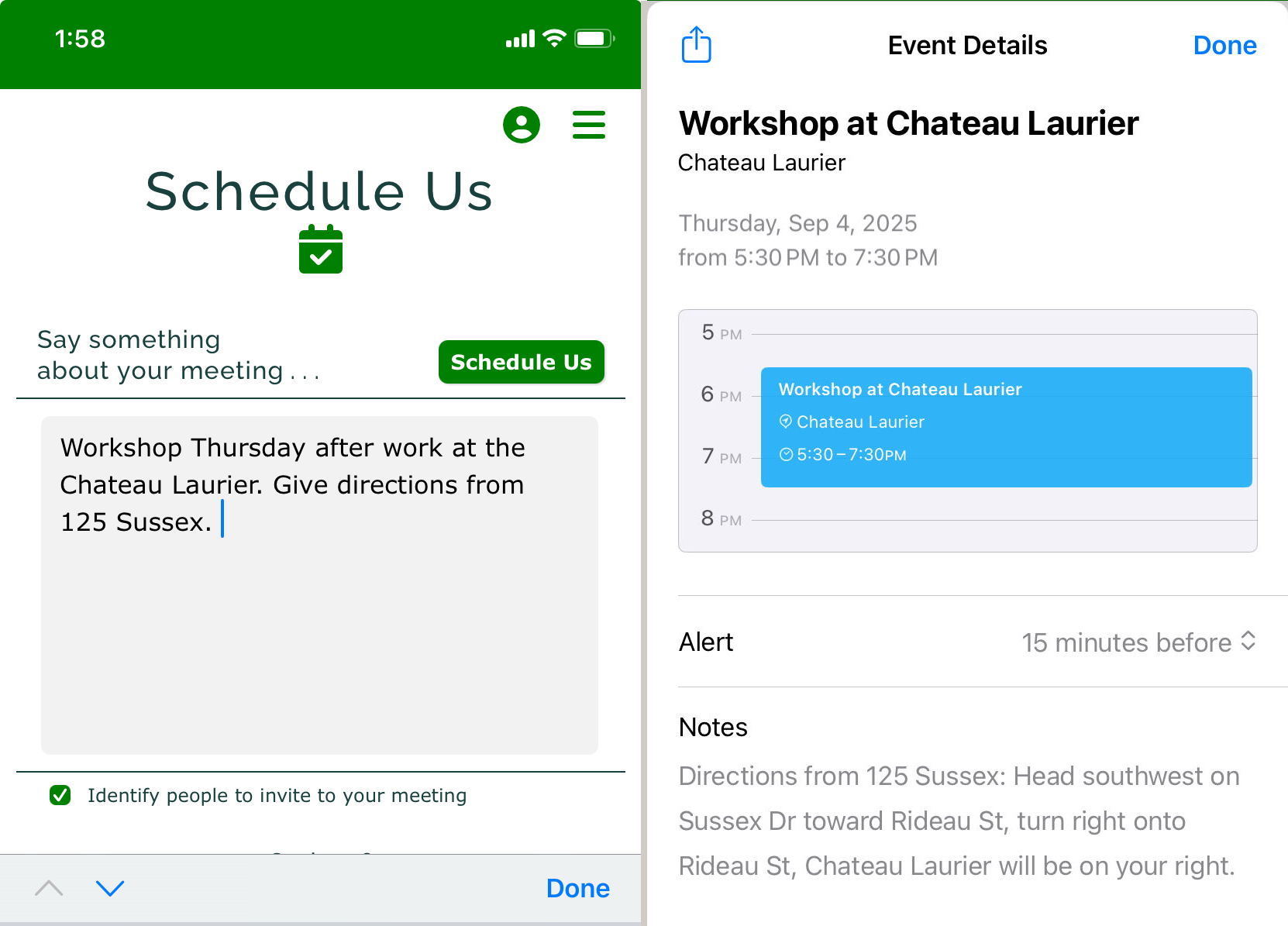
Your calendar, more intelligent
Schedule Us makes it ridiculously easy to get something in your calendar—no matter what platform or calendar app you use.
A surprising benefit is that it also makes your calendar intelligent—in this case, figuring out directions for you. But a word of caution is needed.
Do you know the way to San Jose . . . ?
Schedule Us uses AI to understand your meeting description, and then uses traditional code to produce an event file for your calendar app. This last step guarantees it always generates a valid .ICS file, which you can correct before clicking “Add to calendar”.
Asking Schedule Us for directions is different. You may not know the way, and may not be able to correct an error. Text that Schedule Us generates for the meeting notes comes directly from the LLM. So don’t trust it blindly.
For getting directions, success will depend on how much the LLM knows about your destination. From Place d’Indépendence to the Novotel in Dakar, Senegal, doesn’t work. But from Polo Park to The Forks in Winnipeg, Canada, works fine.
Let’s experiment
As LLMs improve, Schedule Us does too. The directions it provides a year from now will likely be better. And new AI technologies like function-calling and MCP servers could let Schedule Us pull real-time directions from services like Google Maps, for example.
Is this a feature you’d like to see? Experiment asking Schedule Us for directions, see how useful you find it, and let me know.
A safe fallback
If you need to be 100% sure, Schedule Us still makes adding directions to your meeting notes fast and easy. Look up the directions yourself and include them in the information you first give Schedule Us. It will put those directions in the meeting notes, and probably clean them up a bit too.
Share the word
Schedule Us is fully functional, even without a user account. Please use it, and share it with friends, colleagues, or anyone who lives by their calendar.