The goal of Schedule Us is to make it ridiculously easy to get something into your calendar.
Here’s the idea
Forms are fussy. And putting something in your calendar is the worst. With AI, the annoying bit disappears. A quick description gets it into your calendar.
How it works
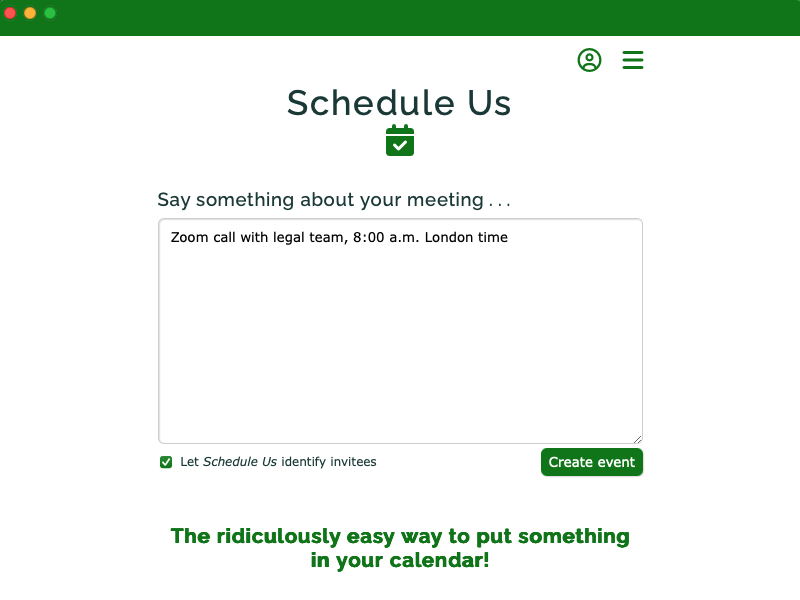
Put whatever you know about an upcoming meeting or event into Schedule Us:
- Type or dictate something.
- Copy–paste an email or a text message exchange.
Tap “Create event”. Review your meeting, adjust if needed, and tap “Add to calendar”.
On mobile, the event opens directly in your calendar. On desktop, an event file goes to your downloads folder; double-click it to open it in your calendar.
Invite attendees
Schedule Us will recognize others involved in your meeting and add them as attendees. (You can turn this off by unchecking “Identify people to invite to your meeting”.)
Attendees appear below your meeting details where you can add an email for each person, or better yet, just put their emails in your initial input. When you save the event in your calendar they will be invited.
Is that all?
Yup, that’s it.
- You don’t have to switch your email or calendar app.
- You don’t have to import or share your calendar.
- It doesn’t read your messages or prompt you with suggested meetings.
When you want to put something into your calendar, Schedule Us takes care of it. You can move on.
Share the word
Schedule Us is fully functional, even without a user account. Please use it, and share it with anyone you think could benefit.